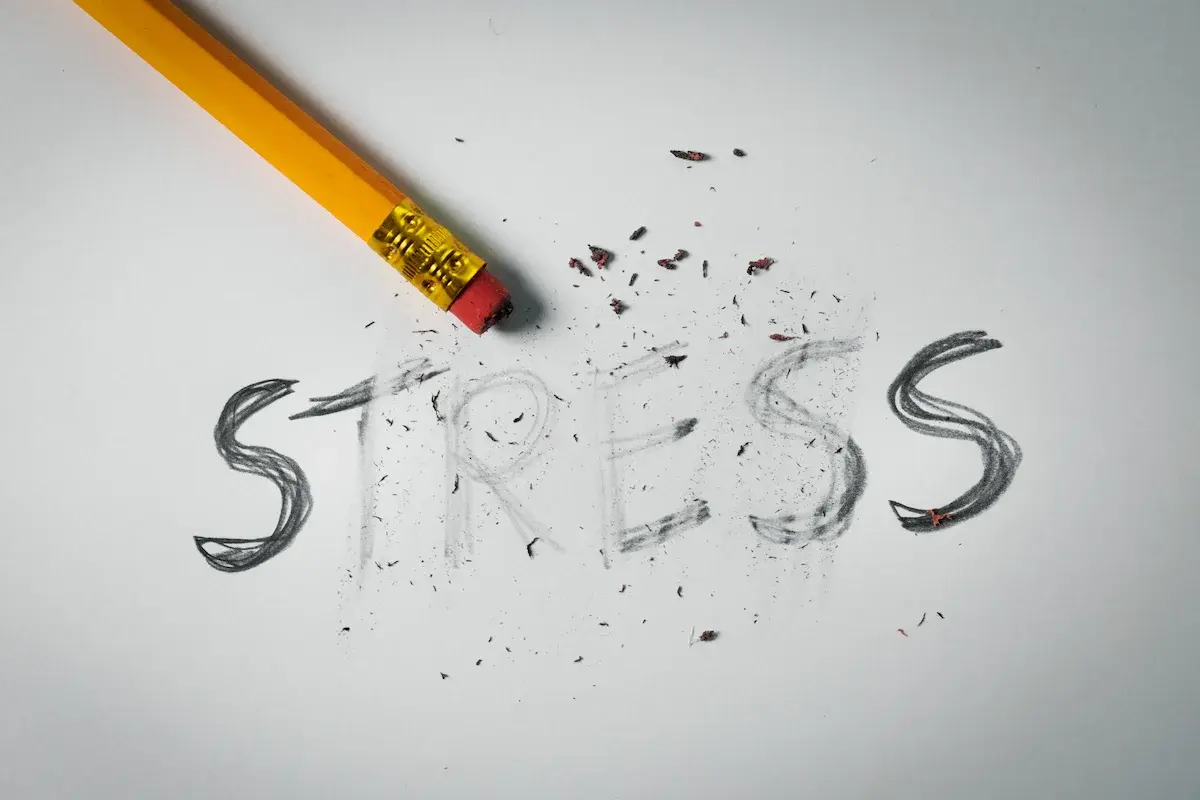
Stress and anxiety around exams are an unfortunate reality for many students and test-takers. This has always been true, but with the shift to remote learning, it’s an issue that’s even more imperative to address.
Due to the flexible nature of online learning, online proctoring for exams is a critical component. Exam administrators need confidence that test-takers are the right people, following the right rules, and assessing the right knowledge without falling back on unscrupulous behavior like external research or conferring with others.
Fortunately, as a testing organization, you can take some steps to minimize or eliminate exam anxiety for your test-takers.
1) Ensure clear communication
This is the first tip for a reason – it’s probably the most important thing you can do. Good communication is always important, but it’s critical when it comes to remote/online learning and online testing as it can be an unfamiliar format for test-takers.
You don’t want to leave anything to chance, so anticipate anxiety and craft communication accordingly. Clearly articulate the rules and guidelines, such as whether test-takers may use notes or outside resources and if the exam is timed. Also, consider explaining the exam format in advance to help with preparation.
Make sure academic integrity policies are crystal clear. If using notes is acceptable, outline what’s considered an appropriate “note” to use (for example, only notes the test-taker has written down). Providing a written honor code can help specify what’s allowed and disallowed.
2) Use reliable technology
You need a testing platform like a learning management system (LMS) (such as Canvas) or an LMS “lite” solution, or a testing platform like Gauge by Test.com that integrates seamlessly and reliably with your online proctoring solution. Alternatively, you can use an online proctoring solution that works as a standalone, unintegrated solution.
That flexibility is important, particularly for institutions that may change their LMS in the future. No matter which technology you choose, it needs to meet your institution’s key proctored exam needs while supporting test-takers and exam administrators.
Keep in mind that, in most cases, test-takers will use their own equipment to take exams at home. That means the technologies you use for proctored exams must work with a wide variety of equipment.
3) Deliver world-class customer support
Even if you’ve planned everything perfectly, unanticipated questions and technical issues may arise. Without the support of an in-person exam environment, choosing a proctoring solution that includes world-class customer support is essential.
Support should be readily available 24/7 anytime someone can take an online exam – both for test-takers and exam administrators. Make sure there’s a live channel to get support, such as phone or chat. Email support often isn’t sufficient to quickly respond.
All inquiries should be answered in two minutes or less. Any more time tends to increase anxiety.
4) Take advantage of online proctoring solutions
Studies show that student and test-taker anxiety increases when a live person is watching them take their exams. This is understandable, as it feels cornering and unnatural, and in fact, it’s rarely necessary to accurately and fairly assess knowledge.
Online proctoring solutions supervise exam-takers using monitoring software and video streaming. Although a test proctor isn’t physically present, the software ensures integrity for test-takers and the administering organization.
Such solutions automate the online exam process by verifying each test-taker’s identity, recording them taking the test, and flagging suspicious behavior for further review by a human exam administrator. A couple of options exist for online proctoring:
- Fully automated proctoring is completely managed by technology. Also called a proctoring modality, it’s best suited for low- to medium-stakes exams.
- Human-assisted proctoring is bolstered by human auditor support to provide an additional layer of security and peace-of-mind. It’s ideal for higher-stakes exams.
No matter which option you choose, carefully vet online proctoring solution providers about their onboarding process so that you get off to a great start.
5) Provide assurance that test-taker data is safe
Anytime someone is entering information online, there’s anxiety attached to the security of the data. That’s why it’s so important to ensure that your online proctoring software has safe, secure, and reliable data collection policies that you fully understand. You should be aware of exactly what data is captured, where it is stored, and for how long it is kept.
Using online proctoring technology means that proctoring software will have access to student/test-taker machines and personal information. Therefore, data security and privacy protection for students and test-takers is vital. The last thing you want test-takers to worry about is their privacy or personal data being compromised.
Choose a secure web browser designed for proctoring to protect the exam-taker’s data while providing a seamless experience. Also, choose solutions that don’t require invasive installation measures on their computer.
Online proctored exams don’t have to be so stressful
The key to reducing stress and anxiety around exams is good planning. Well before the test begins, your organization should have a plan that includes clear communication, strong support, and the right proctoring technologies.


